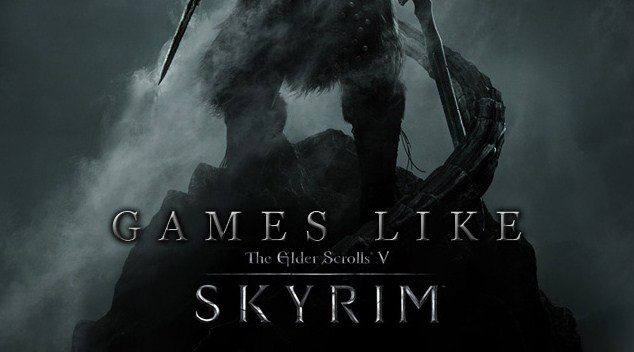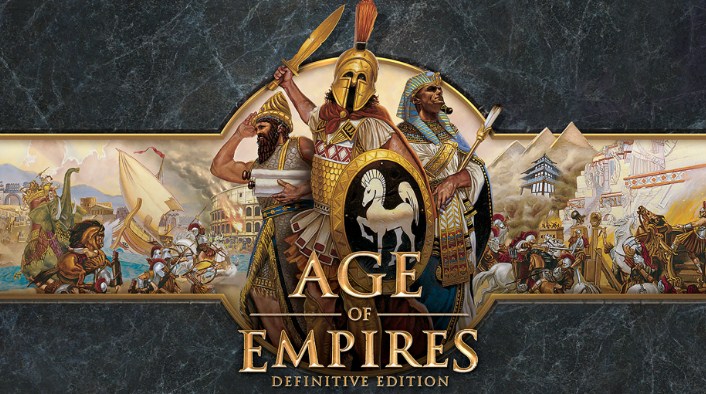Internet has become a major part of our daily lives, without internet it’s like we are still stuck at the stone age. With the increase of technology in our daily lives, the internet usage has also increased accordingly. And the most effective way to utilize internet is Web Browsers and you need the best web browsers for that. Now, you may have heard a lot about the best browser for Windows PC or devices, but this article about the best browsers for Mac will provide you all the information you need. So here we have brought you the list of the best Browsers for your Mac PC.

It’s quite true that most browsers are not supported in Mac but you will be quite surprised to know the fact there are some famous browsers that you can use on your Mac PC. All the browsers that are mentioned here come with amazing features and the interfaces are more or less same like Safari. So you will be able to use them without facing any problems. Let’s have a look at the best browsers for Mac 2018 to use on your PC.
- Also Check: Some best browser for windows pc
Top 10+ Best Browsers for Mac 2018
1: Safari

When it is about selecting the browser for Mac “Safari” deserves the top place among the browsers. Safari is the best option to choose as a default browser for your Mac device. It works fast and is more responsive as compared to any other browser available today. This browser comes with built-in privacy features, handy tools, iCloud option, etc. Safari browser is specially designed for Mac and offers native support for Netflix. And also the browser can play any HTML5 video allowing you to browse longer than any browser. It also assures your online privacy and security, protection from the harmful sites. Safari stops the automatic-play video option, private browsing and lots more.
2: Chrome

Chrome is one of the fastest free browser download available today on the internet. It supports in multi platform devices and works smoothly and is completely secure to use. Chrome is designed very simply with high-security protection from the attack against malware. The browser provides you with automatic updates option that will fix the security issues and lost more. Chrome allows you to take care of your privacy by providing private browsing in incognito window browsing mode. Customize the browser in your style by adding themes of your choice.
- Read: how to fix shockwave flash crash in chrome
3: Opera

Download Opera browser for Mac is available to download for free. It offers you speed in surfing the internet and comes with built-in ad blocker and VPN. Stay completely safe from malware attacks or unexpected hacks. Browser any website in private and at the same time enjoy its ad-free web. The built-in ad blocker allows you to browser 90% faster than any other internet browser. Surf any web page by using the multitasking of new tab browsing option. It has a currency conversion making you easy to shop online. Personalize and customize the browser themes of your choice and read the updates feeds of news.
4: Mozilla Firefox

Mozilla Firefox is a powerful browser available for Mac and several other platform devices. It works smoothly and loads the web page faster than any other internet browser. The design is beautiful along with unique features for quick browsing. Enjoy the two time faster speed of the powerful search engine of the browser. Making the browser comparison with the chrome is 30% lighter than it. Add any page or website as bookmarks in the browser and take benefits of saving passwords, history, etc. Enjoy the private browsing, customize the themes, toolbars, extensions, etc.
5: Maxthon

Maxthon is an award-winning best browser that offers fast, secure and ad-free browsing. It is super clean internet browser and is completely reliable to use. You can easily download your favorite videos and watch it offline at any moment you want. It provides you safe cloud browsing and browser any website in incognito mode. The best feature of Maxthon is it allows your computer work at the optimized condition. This browser works excellently as it boosts up the speed and allows loading the web page faster.
6: Flock

Flock is a free internet browser for Mac and is not officially available to download. It is specially designed to browser social media websites in Mac and many other devices. Flocks provide you fast access to many social network services such as YouTube, Facebook, Flickr, etc. Using several tools of the Mac browser you can facilitate browsing. Image uploading speed in the Flock browser is very fast. It is completely safe and secure to use on several platform device as well.
7: Omni Web

It is time to revolutionize your internet browsing experience with Omni Web browser on your Mac. It comes with the excellent user interface and is very smooth to browse. This browser is specially designed for Mac users who seek to experience excellent browsing. Speaking of the features of there are multiple additional features hidden into it. Omni web browser also creates thumbnails of the websites which help you visit the very page as shortcuts get added.
8: Rockmelt

Rockmelt is a browser that is designed and is based totally on Chromium browser. It has a very slight different talking about its features like they are almost similar. Rich in its features works very fast and smooth. Impressive social integration and is very stable to use. For those who are engaged with the social network like Facebook, for them Rockmelt is the best browser. The browser gives you the access to share or chat or publish the updates made from your Facebook profile. It has an expressive bookmark, sync, applications and lots more tools. Just like chrome browser Rockmelt supports lots of extension in its browser.
9: Stainless
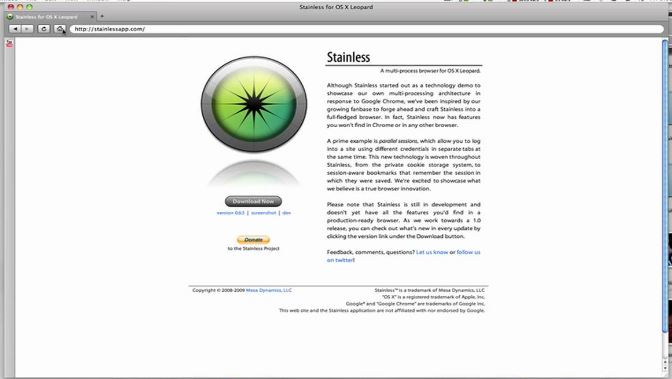
Stainless is excellent browser for Mac and the design are actually inspired by Chrome browser. It uses a several process for maintaining its tab while surfing internet. There are lots of benefits in using this browser as default on your Mac device. First is its stability at the time of browsing you will get to experience smooth browse. It smartly reduces the usage of memory while surfing internet and lost more features. One of the best things about this Mac browser is that it has virtual bookmarking option.
10: Vivaldi

Vivaldi is available to download for several platform devices that include windows, Mac and Linux. It brings to you faster navigation, speed dial to get quick links of your most favorite website. By using the quick commands you can take control of almost everything in Vivaldi, by the use of simple text commands. Easily go back to the first page of the website that you have visited earlier on.
11: Sea Monkey

Sea Monkey is a unique internet which supports in Mac, widows and device like Linux. It has an advanced email option along with newsgroup and feed client too. The HTML editing is made up very simple. This internet browser is smooth also works very fast and response quite well. Sea Monkey design is based on Mozilla Firefox browser. And it has impressive features that include passwords manager, customization toolbars and lots more.
Final Words
Above we have provided all the necessary and complete information that you need to know about the top browsers available for Mac. Pick any of these Top 10+ Best Browsers for Mac 2018 and start browsing now. All of these browsers are available to download on your Mac device and it supports very well. Start enjoying its excellent and rich features by choosing any of these as your Mac default browser.