One of the most reported error among Chrome users is what infamously known as “Confirm Form Resubmission.” Generally, Chrome comes with an efficient solution to any of its problems but not this one. In the first place, the pop-up windows that ask to fix Confirm Form Resubmission is supposed to keep you away from providing unnecessary repetitive information or making the same action over again on a certain web page. That’s a good thing that you are kept aware of the mistake before you commit one. However, the problem occurs when the pop-up window continuously shows up even when there was no such mistake was taken place.
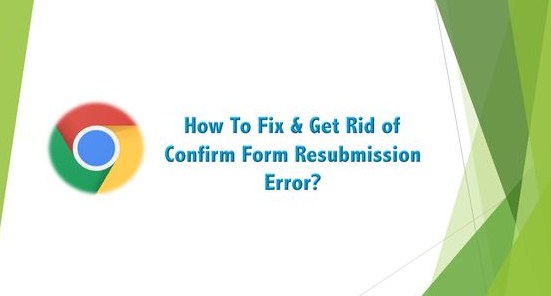
Many of the Chrome browser users have complained about not getting a proper solution for how to fix confirm form resubmission chrome error. When you are browsing on the internet, if such false prompt window shows up continuously, that’s really a hell of interference. Not to worry, though. We have come up with the ultimate guide to fix this very issue of Google Chrome seamlessly. The fixation will treat your Chrome error if you have encountered already and also will be beneficial to get rid of the problem in the future.
- Also check: Shockwave flash crashed chrome
How To Fix ‘Confirm Form Resubmission’ Chrome
The Confirm Form Resubmission Chrome error prompt shows up when you are about to submit a form more than once or when you try to go to the previous page when you have already submitted the form. While in most cases, you know and confident that you are not resubmitting the same info over again yet you are receiving the error message. The error message likely to be popping up every now and then with all kind of web pages on Chrome where you have nothing to do with form submission. Well, sometimes it is a bug, and sometimes it just a typical misbehaves of Chrome. Chrome is a great browsing tool but for this single error message, many of the Chrome users have moved to Mozilla. But, you don’t have to do that. With the following complete fix Confirm Form Resubmission error, you can get rid of the annoying prompt message right away. Let’s start with a small yet effective solution.
- Also check: Fix err spdy protocol error
Solution 1: Chrome Shortcut Tweak
This is the easiest and most effective solution to get rid of Chrome “Confirm Form Resubmission.” Most of the users are unaware of this solution for an obvious reason. But, now you can get the things back to the right just following the instruction below here.
- Step 1: If you see the annoying error message continuously in the Chrome browser, simply close the entire browser and navigate to the Shortcut icon from your Desktop.
- Step 2: Now, right-click on the Google Chrome Browser shortcut and then select “Properties” option to click.
- Step 3: A prompt window will open now. Under the Shortcut section, in the menu drop down there, you will see a box titled as “Target.”
- Step 4: In the Target box, you will have to add a line as ‘-disable-prompt-on-repost‘ (Without quotation) to the last line that is after ‘chrome.exe‘.

For example: “C:\Program Files (x86)\Google\Chrome\Application\chrome.exe” -disable-prompt-on-repost (Bold lines indicates the added portion to the existing)
- Step 5: Once the additional line is added, as shown above, you may click on the “Apply” button located at the bottom right corner and then close the window.
- Step 6: Now, open your Chrome browser again and see the error prompt is gone already.
So, this is how you do it. This method will certainly fix the issue with the unusual prompt window. But, it is not appropriate all the time if you intend to keep your Chrome browser clean. You may try out the next solution as well.
Solution 2: Check Out The Browser
Checking out the browser is very important before doing anything because if your chrome browser is running out of update then, obviously you will be having problem while working. So always check up if your Chrome browser is working correctly or not.
Solution 3: Instead of ‘Post’, Use ‘Get’
This is also one of the most reliable solutions when it comes to deal with and solve Confirm Form Resubmission in Chrome. During filling up an online form, when you hit the back button on the browser or simply refresh the page if the error shows up, you may simply replace the “post” by “get” in the URL of form method.
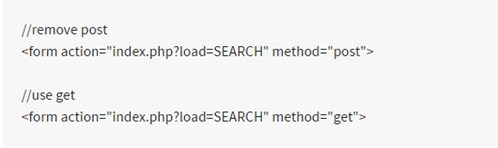
After getting this method executed, your prompt window error will be gone.
Solution 4: Check out your internet connection
Internet can also be the main factor of this error. As the errors confirm form resubmission chrome occurs only when you have done some mistake in submitting the form after filling it up. So before submitting any form you should make sure that you are having a decent speed internet connection. Whenever you are done filling up any form online and trying to submit it, you must try to open some heavy social media sites where there are many picture or videos to load. If you find out that the pages are opening in a decent speed then you can head up in submitting the form. But if not, it will be better for you to wait until and unless you are having a good speed internet connection
Solution 5: Clear Browsing Cache
We have compiled earlier that the very issue in Chrome might occur due to bugs that corrupt your browser. Running an active Antivirus is always a good thing for fixing such browser disfunctioning. If you are out of antimalware update, you may try another simple method to get rid of “Confirm Form Resubmission” issue. That is clearing the old cache from your browsing tool. In Chrome, you may get done the task following the instruction bellow.
- Open your Chrome Browser.
- Tap/click the three-dotted-icon located on top right corner.
- Click on the “History” option (Shortcut key = Ctrl+H).
- Now select the “Clear browsing data” option there.
- Under the “Clear browsing data” section, check the boxes for Site Data, Cookies, files, and cached images.
- Now close the browser and reopen it to check if the error still persists.
If this does not work as expected, the other one would definitely do. So, try out all the methods until you can finally conquer the issue.
So, these are the best ways to fix the Chrome error that shows with the labelled named as fix Confirm Form Resubmission. You may try out any of the mentioned solutions or both to make sure that the problem is fixed. We hope that these tweaks will work for you as it did for many other users. However, we would like to know if any difficulties you face while following our shared guidance.





