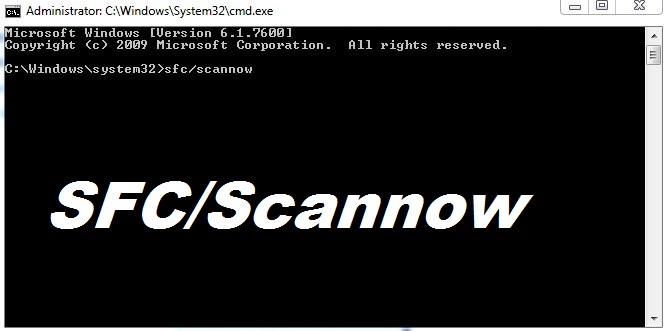Ever since Pokémon Go came out, it became one of the most played games in the history of smartphones which included both Android and iOS platforms. After its release, Pokémon Go also made news for some wrong reason. Despite being not launched in several countries, the game got the attention of everyone. And like any other games Niantic, the developer of the Pokémon Go has kept on releasing updates from time to time to fix bugs and enhance the user experience, but ever since an update which came out in the 4th quarter of 2016, hundreds of players playing this game on their Android smartphones have come across one specific problem i.e. ‘Unable to Authenticate or Failed to log in’.

Now, we are pretty sure about the fact that you are also facing the authentication error of Pokemon go while trying to play the game. That’s the reason why you are currently reading this post, well by the end of this post, you will come to know how you can fix Pokémon Go unable to authenticate problem. But, before we jump into the solution, let us have a look at some of the common causes which have given rise to this issue because until unless you figure out the reason as to why you are facing this issue, you will not get appropriate solutions for it.
Reasons That Lead To Unable to Authenticate Problem And How To Fix Them
So down below we have listed the reasons that lead to unable to authenticate problem. Check them out down below.
Violations of Terms and Agreements:
The craze and the addiction for Pokémon Go cannot be explained in words, I mean since the first day I installed this game I can’t recall the amount of time I spend playing it. It is probably the best smartphone game that I have ever come across. This game was also the reason for a highway accident that happened in the US. Getting back to the point, one of the common reason behind this unable to authenticate error is because you have violated some of their terms and that may be the reason that you got banned.
The cause behind this may be the use of third party apps, for example, those GPS spoofing apps through which you can change your geographic locations and play the games by just sitting in your room. Now, in case you feel that you have been using such apps then it’s certainly not a good news, however, if you feel that you haven’t used any of such kind of apps then you can fill out the ban appeal form by visiting Niantic support page.
Rooted Android smartphones:
Other than getting banned, the ‘unable to authenticate error’ may be caused due to the use of a rooted Android smartphone. If you were not aware of the news then let us inform you, Niantic has stopped their support of games to run on rooted Android smartphones and jail-broken iOS devices like iPhones and iPads.
And there’s more bad news for you, in order to fix Pokémon Go Unable to authenticate error if you think that you’ll turn off rooting then also you’ll face this error so basically you may not be able to fix Pokémon Go unable to authenticate error if you were using a rooted Android smartphone.

Google Account Authentication Failure:
This is another major issue due to which you are facing this ‘Unable to authenticate error’ that can occur on both the Android and iOS devices. Now, in this scenario, you can fix Pokémon Go Unable to authenticate problem. In order to fix this issue, you need to follow the steps that have been provided below.
- The first thing you need to this uninstall Pokémon Go game.
- After installing try to clear up all the cached files.
- Now, open up Play Store or App Store and then you need to download and install the latest version of the game.
- Once the game gets installed don’t open it, first toggle down and activate the airplane mode.
- After activating the airplane mode, tap on Pokémon Go game icon.
- As the game opens up, you’ll get the message that you don’t have an internet connection or GPS location turned on. Don’t panic wait till the progress gets fully loaded.
- Once the progress bar gets loaded, you’ll get a pop-up window asking you to sign-in with a Google account or Pokémon Go Trainer Club account.
- Now toggle down and turn off the airplane mode.
- Once the Internet data sign shows up then try to sign with the Google account that you use.
Hopefully, you will get rid of this issue. In some cases you really don’t need to go through long fixes, sometimes just by clearing data and cache, you can fix Pokémon Go error.
Network Related Issues:
This has to be one of the annoying and complicated issues that players face while playing Pokémon Go game. Although this issue hasn’t been faced by a lot of users still you can’t ignore this. In this kind of cases, your mobile carrier may be the culprit, which is acting as blockade resulting in the failure of authentication. You can fix or check this issue by switching to other network providers if the issue gets solved then you know who the culprit but if the authentication error remains then the error may be caused by some other reasons.
Well, these were some of the fixes which you can try out in order to fix Pokémon Go unable to authenticate error. Read out the problems and apply the fixes accordingly. Recognizing the errors may be a bit problematic but with the help of this content, you will be able to get rid of your problems. Pokemon Go is quite a fascinating game and we would suggest you not to get rid of it for a few simple problems. We hope that this post has been helpful to you, For Further queries leave a comment below and we will get back to you ASAP!