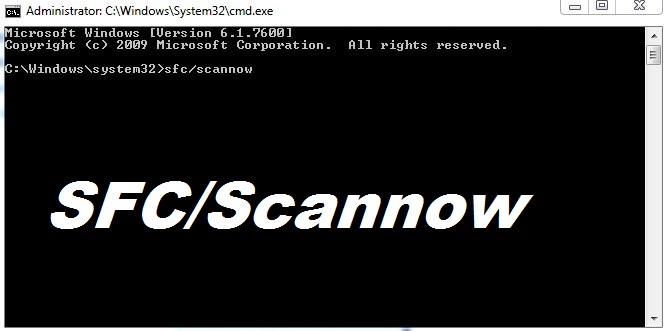The PDF format is famous for its security as by converting any document to PDF you can keep it non editable. In every business or organization, all types of documents are first created in Word and then converted to PDF. Maximum documents which are spread and shared on online are in PDF format. If you have no PDF reader software for PC, then you cant able to read those documents. So it is very essential to have a PDF reader on your PC, but there are many PDF reader software for Windows. Which is best?

To deliver you the best, here I have come with op 10+ Best Free PDF Reader Software For Windows 2018. All are free but also available on paid version. Those who are looking for advanced features and capabilities of a PDF software need to have its premium version.
- also check: Free Antivirus for windows
Top 10+ Best free PDF Readers For Windows 10/8.1/7
1. Adobe Reader

Adobe PDF reader is the best PDF writer globally for windows, and there is no doubt about it. Adobe PDF editing is not only for large businesses, even one can use it for individuals and to run small businesses. Adobe pricing is a bit high, but it includes top class features. Top class features help all Adobe users to edit and convert. Adobe Reader is easy to use as it is developed with a user-friendly interface which helps in editing scanned PDF adobe use OCR technology. Adobe editor is compatible with Windows 7,8,10, XP and Vista and available both in free and paid version.
2. PDFelement

It is one of the most outstanding PDF editors and used as an alternative to Adobe PDF editor. PDFelement is regarded as the industry standard PDF editing. Most importantly this PDF editor comes for free with all basic PDF editing solutions. Top best features of PDFelement which include editing, annotate and conversion of PDF to another format. PDFelement is designed simple and easy to use with friendly interface and much secured. OCR technology is used for editing scanned PDF files. All windows version and mac System supports PDFelements.
3. Foxit Phantom PDF

Foxit Phantom PDF is another best among all PDF software which is capable of editing any PDF files in windows systems. Merging and splitting PDFs, sharing PDF files and annotations, etc. additional features are included in Phantom PDF. Phantom offers its user for 14 days free trial to check how it works. OCR technology is also included for edit scanned PDFs. Foxit Phantom PDF supports all windows system.
4. PDF-XChange Editor
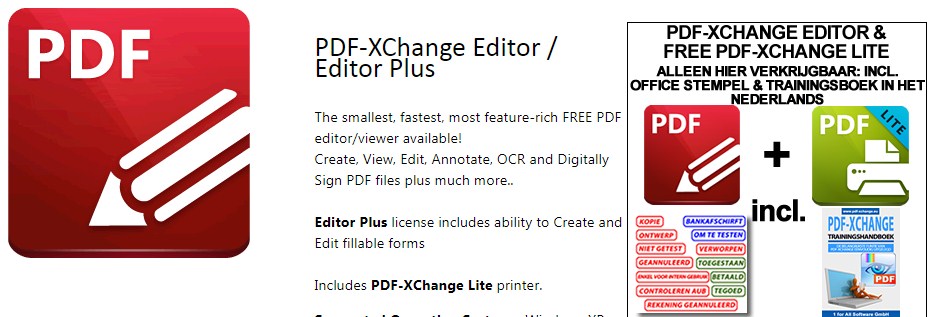
PDF-XChange Editor is a free PDF editor for windows 10. It includes text editing, document conversion, comments, and notes. It also includes handy features such as tracked comments and used to insert and extract pages. Here in this software popular OCR technology is also included for edit scanned PDFs. PDF-XChange Editor supports all windows system.
- Here: Best Browser for Windows
5. AbleWord
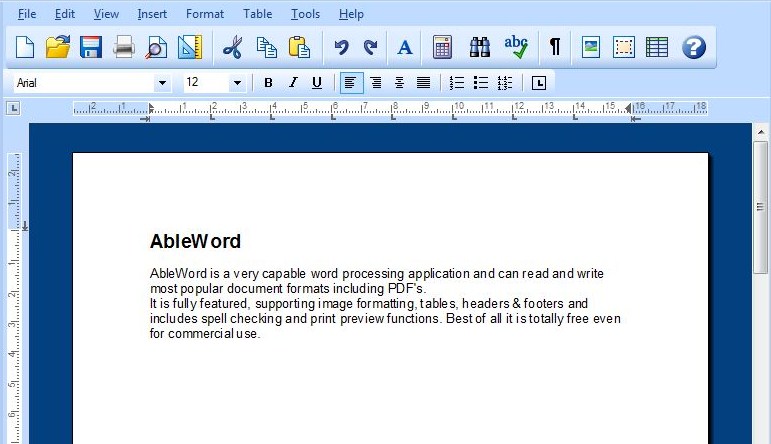
AbleWord is yet another free software which is also popular for windows 10. Using AbleWord one can edit files to word document by using a word processor which is there in AbleWord and also supports image formatting, tables, spelling checking and other functions. It is easy to use and used as Microsoft PDF editor. AbleWord supports on Windows 10, Windows 8, Windows 7, etc.
6. Sumatra PDF
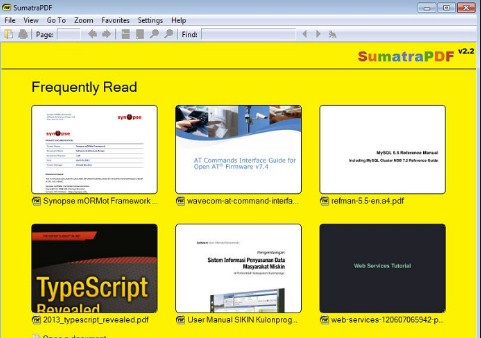
SumatraPDF is an open source, lightweight PDF software which you can use on windows PC. SumatraPDF is licensed by GPLv3 and supports EPUB, MOBI, CHM, FB2, XPS. This PDF is free and one of the best lightweight reader and renowned for its features and performance. It also supports various keyboard shortcuts to navigate. SumatraPDF supports windows 10,8.1,7 etc.
7. Nitro Reader
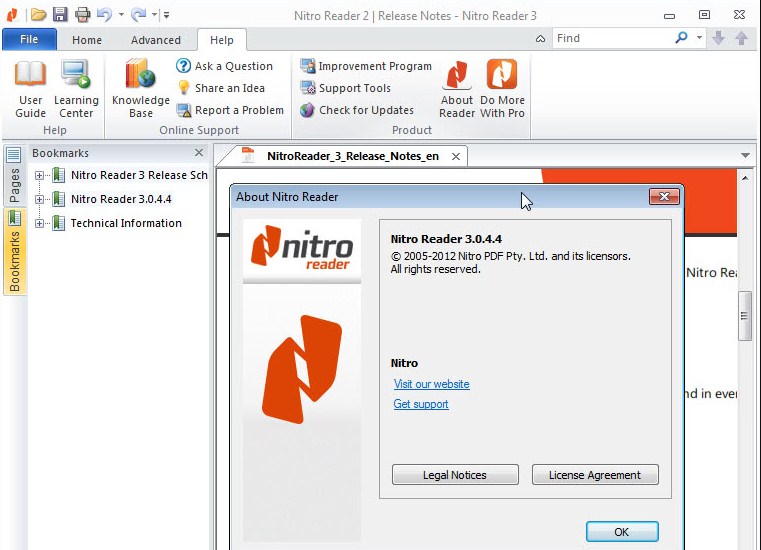
Nitro Reader is another free popular PDF document reader which create a perfect balance between usability and features. Nitro pdf reader for windows comes with a simple and easy user interface similar to Microsoft’s Office Suite. Nitro also includes handy Quick sign feature for signing documents as a simple task. So, users can go for Nitro Reader if someone wants a no-nonsense PDF reader. Nitro Reader supports all windows versions.
8. Slim PDF
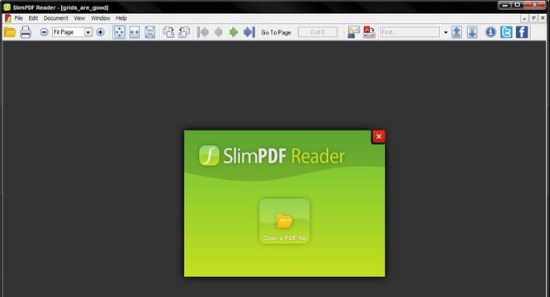
Slim pdf is one of the best lightweight pdf readers for windows OS. SlimPDf is known for world’s smallest PDF. The size of slim pdf is 1.43MB, so if someone looking for extra small size pdf can go for slim pdf. Slim pdf is free software for reading and focus on reading simply. Loading power is super fast, and it will complete your work in lesser time.But it does not support many keyboard shortcuts, but it is portable PDF reader software. It can be used on any windows versions.
9. Expert PDF Reader
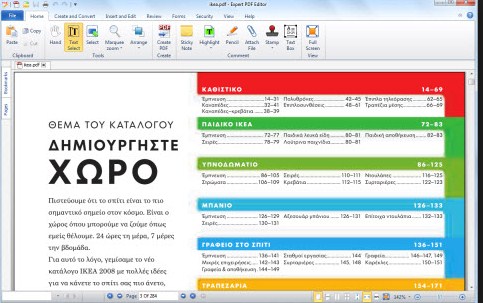
It is a free PDF reader software for Windows. It is best for its features and also for its easy and simple interface. It is quite fast as compared to other PDF readers regarding performance. It has many advanced features like adding notes, creating textbox and text highlight that increases its usability.It also included a signature feature which is very hard to have on other PDF reader software.
10. Nuance Power PDF
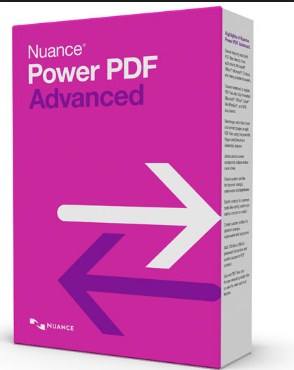
Nuance Power PDF can be used for Windows for editing, converting, annotating any pdf doc. It also enables to apply password on user PDF documents. This software is for windows 10 user. This pdf editor has a many unique feature and voice note recognition technology. A user is also able to add notes to the existing pdf files by just speaking instead of typing it.
11. Soda PDF

Soda PDf editor is very good when we compare with the price of other PDF reader software for windows. Like all other pdf reader software, it has also the ability to edit, convert Pdf files easily. Soda PDf is one of the best for editing task and it is available in three standard versions. Its every three version comes with different features and capabilities which you need to choose as per your requirements and necessity.
Conclusion
So above are all the best PDF Reader software for Windows which are developed in a friendly interface and with advanced features. You might have a different choice, but the list that I have listed above are all popular and mostly used. You can download any of them for free but if you need to increase productivity and service you have to go for paid service. Select any form the Top 10+ Best Free PDF Reader Software For Windows 2018 and experience more than just reading a PDF document. Adobe Reader is famous and widely used, but you can try PDF Element as an alternative to Adobe Reader.