Do you know a rooted Android device as compared to the unrooted Android phone can be 10X times powerful? Most of the Android users who are not familiar with the term root consider it as hacking. But that is not exactly what it does? After you root an Android device it usually removes the restrictions and the limitations of the phone performance and tasks. Whereas, the term hacking means breaking into the security system of any computer. And in the process, the hacker gain remote access to the computer system without the permission of the PC user.

We have come up with details and list of Top Best Rooting Apps To Root Android Without PC Computer. Not only that, we will also provide you tutorial on how to root your Android without using PC computer. When it comes to the process of rooting any Android device the task is not that difficult to perform. It is only tough for those who are not aware of the term rooting. And you might not be able to root your phone without using laptop or PC. There is nothing to be worried about, as we are here to help you learn to root your Android device without involving PC. Speaking of best rooting apps to root android without pc or computer, there are lots of available on the internet and we are going to mentioned them here. so lets jump right into the list.
- Here also check some top best Android Launcher app
What Are The Benefits of Rooting Android Device?

If you have already made a decision to root your Android device then first know its benefits. There are many benefits of rooting an Android Phone. We have listed some of them by giving it below in a point-wise.
- The topmost reason why Android users prefer to root their device is the installation of Custom Roms. It is the best way to test the updated Android version even if there are no updates available for your phone.
- You might have noticed that in an Android device, most of the application need root access for running on it. And they usually help you to customize your phone system and tweak the system hardware and software too. Also, a rooted phone can install Doby Atoms sound mod which will help to boost the sound of your device.
- Perform CPU clocking depending on the usages. In the process of decreasing the CPU frequency, it will help your device to expand its battery life. “Kerel Auditor” is basically the app that performs the CPU clocking task. And using the apps such as Greenify will kill the apps running in the background and save battery life.
- It is not possible to get full backups without rooting your Android phone. But in case your device is rooted by the help of titanium backup you can get full back up on your device and game progress too.
- Easily block the irritating ads that pop-ups on your phone screen while connected to the internet.
- Help you to remove the bloatware by detecting and helping to remove the unwanted apps.
What Are The Drawbacks Of Rooting Android Phone?
Everything has some advantages and disadvantages so does rooting your Android device. Whenever you root an Android phone there are some risk factors in applying the process. Check them out as listed below.

- The risk of bricking your phone as one single wrong move can damage your phone permanently.
- Most of the Android user who has rooted their device has faced automatic updates problems.
- Many security issues get arises on your Android phone like in banking apps. As there is a high chance of risks of being hacked.
- It is witnessed that the Superuser apps come with several viruses that can damage your phone.
What Are The Points That You Need To Remember Before Rooting Your Android?
- You must unlock the bootloader of your Android phone.
- Your device must have a charge of 70% battery.
- Keep a backup of the entire files of your phone.
- Open the settings option on your phone, go to developer options, USB debugging and select enable option.
- This guide is a purpose for providing educational only if anything went wrong on your device we are not to be held blame for it.
What Are The Steps To Root Your Android Phone Without Using PC?
Rooting is just one click away from getting the job done on your phone. And in this section, you will learn the ways to root your android device and all it takes is to perform a few steps.
- First Step: Open the settings, and go to the security settings and open the developer option. Now go for the USB debugging and then enable it.
- Second Step: Now download any recommended rooting application that is mentioned in this post.
- Third Step: You have to look for the rooting button and then select it.
- Fourth Step: Now you will have to be patient and wait until the reboot process is complete.
In this way, you have successfully completed the rooting process and your phone is ready to unlock its full features.
- Here learn How to convert exe to apk file
What Are The Benefits of Using One Click Rooting Application on Android phone?
- There is no need of involving PC for rooting your Android device, and root can be done without computer.
- Mostly the rooting applications are completely free from any kind of risk.
- The possibilities of your Android device getting bricking are less.
- One Click root apps are easy and simple to use.
- Root apps for Android are free of cost, you don’t need to actually buy them.
- There is no risk of data loss and you can root any version of Android device.
Top 15+ Best Rooting Apps To Root Android Without PC Computer:
Speaking of which rooting Apps might be the best one to root your Android device. There are many numbers of rooting application available for your Android phone but you don’t know which one is best for you. Here we have listed out 15+ Best Rooting Apps to root Android device without using PC or laptop.
1: Kingroot
Without any doubt, Kingroot tops the highest position among the rooting apps for Android phone. The file is available to use in PC and phone as APK file. Install the App today on your phone and rook your device with a one-single click. It brings to you lots of benefits and comes with fewer disadvantages.

Advantages:
- It is very simple and easy to use without any complication.
- Kingroot is compatible with any Android device.
- It has an inbuilt unroot option.
- Comes with preinstalled purify tool that helps you to save battery and optimize the phone.
- Speed up your device and uninstall bloatware.
Disadvantages:
- To work need an active internet connection.
- Ads appear on the lock screen of your phone.
Root Android phone with Kingroot Apk file And Without PC
- First Step: At first, download and install the APK file on your selected Android phone.
- Second Step: After that, click on “try now” option to get access to the primary interface.
- Third Step: Click “get now” option, and wait for a moment until rooting is on the process.
When it is done, you will receive a notification and it will display your device is rooted successfully.
2: Kingo Root
Similar to Kingroot rooting app there is another app to root your device and that is Kingo Root. It quite shares the similarity in its name but features are different from each other. And just like the other root app, it works with one single-click just like Kingroot. It is available to download for free without any charges included. This application is perhaps one of the fastest root apps available in the list.

Advantages:
- One-Click root APK or software and is available to download for free.
- Rooting can be done without using computer or laptop.
- It is easy to use and supports the latest Android device.
- Complete risk-free from bricking your phone.
Disadvantages:
- Similar to Kingroot this app requires an internet connection to work.
Root Android phone with Kingoroot Apk file and Without Computer
- First Step: Firstly, download and install the APK file of KingoRoot.
- Second Step: Launch the application on your device and click on root button.
- Third Step: Wait until the process is complete at 100%.
- Fourth Step: And when it is done you will receive a message, where it will show you that the root is completed successfully on your device.
Now restart your Android device and start getting the full benefits.
3: Framaroot
Framaroot is one of the best rooting apps in this list that requires no computer. With just one single click you can root any of your Android devices. This application is easy to use and is powerful and available to download for free.

Advantages:
- It is very simple and powerful rooting application tool.
- It supports several numbers of Android devices.
- You can get access to your device with some taps.
- This app comes with inbuilt unroot feature and without ads.
Disadvantages:
- Framaroot can root only those devices having an Android version of 4.0 and higher than that.
- It requires an internet connection to work for getting the root access on your device.
Root Android phone with Framaroot Apk file:
- First Step: Download the latest file of Framaroot APK and install it on your device.
- Second Step: Launch the application and choose to install “SuperSu”.
- Third Step: Now choose Aragorn or Boromir exploit.
And then you will receive notification where it is mentioned that your device is rooted, reboot it.
Download The App [HERE] XDA Thread Link
4: One Click Root
By using One-click Root App you can root any Android device safely. Instantly get access to your device root files and then unlock its full limits. You can unroot your device at any time if you wish to no longer use it. Also, helps you to repair the problems and fix your device. It comes with simple user and friendly interface.

Advantages:
- It is simple and provided with clean user-interface.
- One-Click root to root your device successfully without PC.
- Allow you to install ROMs & MODs and install unlimited apps,
- It removes the bloatware that is found on your device.
- One Click Root app comes with inbuilt live chat and message support.
Disadvantages:
- To work it needs an active internet connection on your phone.
- It contains no ads removing support and does not work on many devices.
Root Android phone with One Click Root Apk file:
- First Step: Download the APK file of One Click Root and then install it.
- Second Step: Now open the App on your phone, and then click on “Root Device”.
- Third Step: After that you will receive a request to install one app on your phone, you will have to skip that part.
- Fourth Step: Click the button “Scan Now” and find out whether your device is rooted or not.
Now that your device is rooted completely you can launch it on your device and get benefits.
5: TowelRoot
TowelRoot is an excellent rooting app that gives you permission to root your phone. It is developed by Geroge GeoHot and is available to download for any Android device. With one single click get the Superuser access to the system of your phone. TowelRoot app is not compatible with a device such as Samsung and HTC.
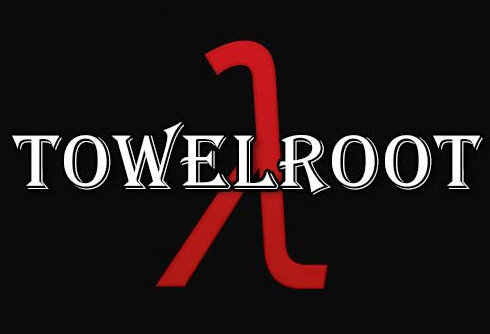
Advantage:
- Towelroot supports in most of the Android device and is a powerful tool.
- By just one-single tap you can root your phone.
- It is very easy and safe to use.
- Root your Android with or without PC by using Towelroot.
Disadvantages:
- Most of the device by Samsung and HTC cannot be root with Towelroot.
- Towelroot requires an active internet connection for the installation of Su.
Root Android phone with Towelroot Apk file:
- First Step: The first step is to download the APK file of Towelroot, install it.
- Second Step: Launch the app and select the option “Makeitrain”.
- Third Step: now wait for a moment for the exploit and install “SuperSu” on your device.
In a while, your device will gain the access to SU.
6: iRoot App
iRoot is one of the best One-Click rooting app or software available for the Android phone. Simply unblock all the limitations and access to your the Android device. Enjoy the full features of your phone and go for flash custom ROM and kernel. Uninstall any of the preinstalled apps on your device. This app also helps to boost up the performance of your Android device. And there are some drawbacks of the app as it removes the bloatware or ads in any apps.

The most problematic situation that you can face while using iRoot is the Chinese language, and it comes as a default option. Luckily, the root access buttons are in English and just tap on it to root your device. Easily you can root any android phone without using the computer.
7: Z4Root App
There was a time when Z4Root use to be available on Google Play Store, but due to some reason, it has been removed. Z4Root is an excellent underrated app that comes with clean user-interface. It does not come out with pre-installed bloatware. To root your device you will get three several options that include temporary root, permanent root and unroot your device.

It works well on most of the version of Android devices. Download and install the app today to unlock all the hidden features of your Android device. Z4Root App is available to download for free in APK format.
8: Root Master
Root Master is among the few apps that are available to download at Google Play Store. This root app will allow speeding up your device and extending battery life. It contains no bloatware or ads and is very simple and easy to use.

Root Master is designed with clean user interface. And you will get three shortcuts into the navigation menu like share or feedback and about. To root your Android device you can click on the “Start Button” and there is no need to involve computer. We strongly recommend you to use Root Master as it is simple and powerful tool.
9: Universal Android Root
At present, Universal Android Root is one of the preferable apps for rooting an Android phone. It is perhaps one of the most popular Root apps available today in this list of best Rooting Apps. Download and install the APK file and root your device right away. And this app needs SuperSU app as a pre-installed app on your phone.
Root Android phone with Universal Android Root APK file:
- First Step: At first download the SuperSU APK on your device and install it on your phone.
- Second Step: And then download the Universal Android Root Apk, install it on your device.
- Third Step: Now launch the Root App and follow the instructions as suggested to root your phone.
Wait for a while until the process is complete and restart your device right away.
10: CF Auto Root
CF Auto Root is perhaps one of the unique rooting tools available today. It is the best way to root your Android device especially for those who are root beginners. This root app works well with Samsung and another android phone.
The first thing you have to do is download the latest version of CF auto tool. And then install the APK file on your device. Launch the App and click on the big “Root Button” and when it is done, restart your phone once.
11: Baidu Root
When it comes to the list of the most used root apps on any Android device. Baidu Root is the most popular rooting app in a place like China. It is supported in more than 6000 Android device and works only above Android version of 2.0 and higher than it.

Baidu is available to download in APK format and for free. Install it on your device and root easily without any complication. Launch it and with just one single tap and then your phone will be rooted. Get the app today to unlock the features and get all the benefits.
12: VRoot
VRoot is an excellent Android rooting app developed especially for Android device. It is very simple and easy to root your device with just one single click. The rooting application is available to use in English language. Before you download the file, you have to go to the settings and bring changes to the security settings. Allow the installation of unknown sources and then install it on your phone and root your device today. After that launch the app and select the Root button and wait until the process is complete.
13: Easy Rooting Toolkit
Easy Rooting Toolkit is very powerful root app and easy to use. With the help of this app, you can root your Android device and unlock all the features. One can easily root Android device by using the install busybox with the use of SU files on your phone. To start using it, download and then install the APK file on your phone. Tap on the Root button then the process will begin and wait until it is complete. We suggest you restart your device once.
14: Unlock Root
Speaking of Unlock Root it is quite popular among the users of Android device. It is a powerful tool that works with one single click and absolutely free to download and use. With the help of this rooting app, you will be able to unlock all the hidden features of your phone. Now you can take all the benefits that you can get from a rooted device. There is completely no need of involving a computer to install the root app on your device. The rooting process of Unlock Root is totally based on the exploit that is discovered by Burritorrot.
15: Root Genius
Root Genius is without any doubt one of the most recommended tools for Android. By rooting your phone with this Android rooting device you can unlock the hidden features. It does not require using the computer for installing the app on your device.

Root your phone today with Root Genius and take lots of benefits on your device. Download and install the APK file of Root Genius for free. Until now it is only available in the form of Chinese interface and is easy to operate.
16: Ping Pong Root
Ping Pong Root is a One-click root Android app. It is developed for those who love to root their android device to get the full features. Download the apk file on your phone memory, right before you install the root app.

Go to the settings of your phone and change the behavior of your device. Allow the installation of unknown sources and install the file. It will take some time to complete the process and wait till it ends. After that, you have to root and restart your device at least once.
How To Check Whether Your Android Phone is Rooted or Not?
If you are not sure that your device is rooted or not there is nothing to be worried about. We recommend you to install Root Checker App on your Android phone. All you have to do is follow the instructions that are provided below.
- First Step: At first, download and then install the APK file of Root Checker.
- Second Step: Now open the application and then click on Verify root option.
- Third Step: Wait for a moment until the process is complete.
And then you will receive a notification where it says the root is complete on your device.
Final Words:
Above-mentioned is the complete information regarding 15+ Best Rooting Apps To Root Android Without PC computer. We believe that you have collected all the necessary details that you need to know. Now it is up to you which one to rooting app you wish to download and install to root your device.
Before you start rooting your device do read all the necessary steps and make sure you’ve all the necessary things before rooting your android device.





