Windows is a very popular operating system that is being used by million of users worldwide.Though it is a million choice still there resides some problems that are encountered in windows operating system Windows 7, 8, 8.1 and 10. This error the active directory domain service not available mainly occurs at the time of printing any document. Many users while using Microsoft word, Excel, PowerPoint to print any document facing this active directory domain services is currently unavailable windows error.
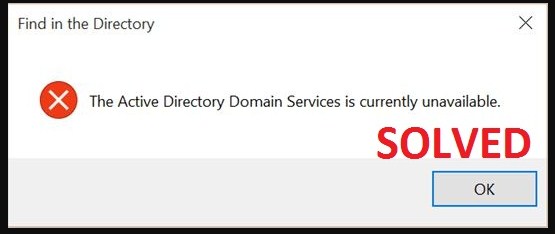
But the same thing doesn’t occur when we print any document directly from the internet. This error occurs as Microsoft can’t able to detect the connected printer only when you are trying to print offline. So it is problem of Microsoft component and you have to solve it. You might have a question in your mind why this problem encountered in Microsoft only. This is mainly for permission issue for which Windows not able to detect your connected printer.There are many problems that windows users are facing. This issue is not the only one there are many others that are troublesome. So, here in this post, I am going to share the solution of the problem the active directory domain services is currently unavailable.
Also check: Fix shockwave flash crashed
Active Directory Domain Services is Currently Unavailable on Windows 7/8.1/10
As I have said above that this issue occurs only when your Windows Microsoft components can’t able to detect the printer. You might be thinking that this occurs only in your case or due to your printer. This is not a problem due to a printer as all popular brands of printers as HP, Canon, etc are facing the same issue. It is fully a Windows OS problem or bug that encountered this problem. It is normally a permission issue that you need to solve. Check below the steps and ways to fix the active directory domain service unavailable windows.
How To Fix The Active Directory Domain Services is Currently Unavailable Error?
Below are different steps to fix this error. Follow the below steps and solve this problem easily.
##Using Registry Editor:
- In the Run box type regedit and then hit enter.
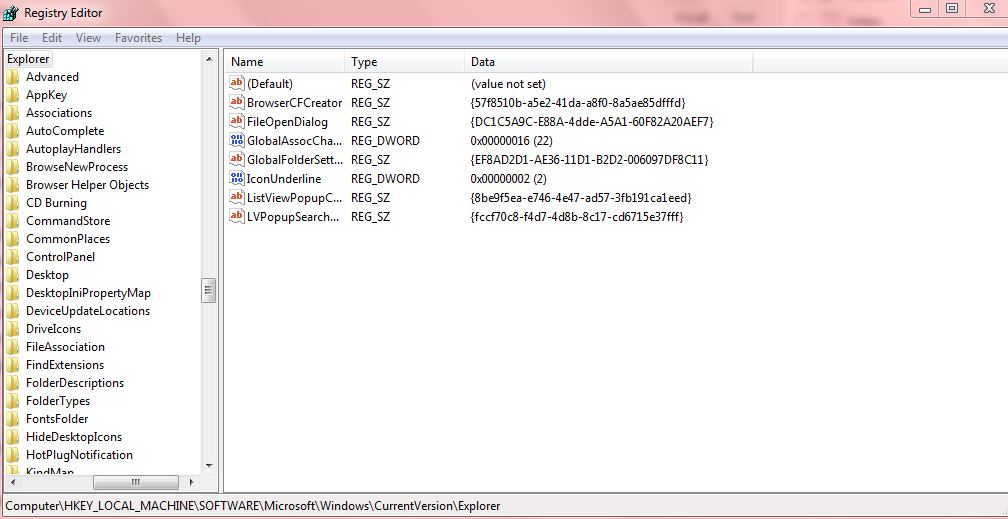
- Registry editor window will open. In the window go to the below location step by step.(HKEY_CURRENT_USER>Software>Microsoft>Windows NT>CurrentVersion).
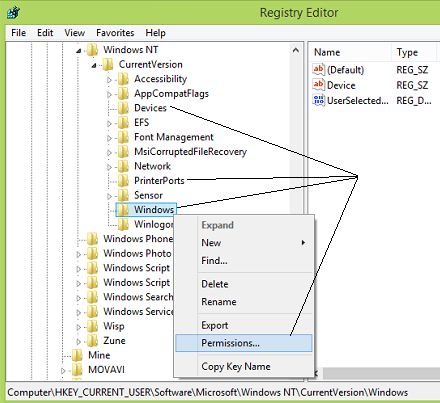
- You will get three option in the window-Windows, Devices, and Printer ports.
- Now right click on each option and select the permission.
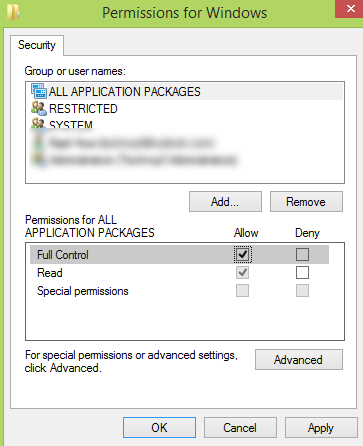
- Now you have to select the account on which you are facing this problem. It can be a group, user.
- Here you need to provide full control means permission to those users. For that, you have to allow Full Control under permission.
- Finally, Click to Apply. This error is fixed and you will not face this issue further.
##Update printer driver:
Sometimes on windows operating system this type of issue normally occurs when your software or hardware driver not working properly or might be your systems drivers are out of date. So to fix this type of issue you have to first check whether all your drivers working fine and up to date.For this, you need to scan all drivers and identify those which are out of date.You can easily identify any downgraded drivers by a yellow exclamatory sign. Now you have to upgrade those out of date drivers. If you are facing this issue then surely your printer driver is out of date and you need to update it to the recent version. Download the recent driver for the printer and install it on your system. You will surely get out from this Active Directory Domain Services is currently unavailable Error.
##Detect printer using the app:
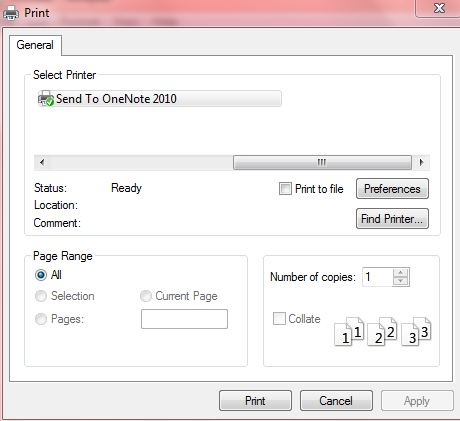
If your windows can’t able to detect your printer then try to detect by your own. To detect printer you have to use notepad. First close all Microsoft Office applications and open Notepad. We all are aware of notepad and its various options. From notepad, you can also print any document. So click on the file menu and then on print. after you have clicked on Print a new window will open. On this window click on the Find printer button. Finally, you have to add the printer. If you are running printer on the network then add a network printer. After you have successfully followed the steps, the active directory domain services are currently unavailable error will not trouble you further.
Final Words
This article is all about the ways to solve printer not detect and Active Directory Domain Services is currently unavailable Error. Above I have shared three steps to solve this disturbing issue. The steps and ways that I have shared are fully working and following which you can easily fix the Active Directory Domain Services is currently unavailable Error. So whenever you are facing this problem follow the steps that listed above one by one.By following the every three steps you can easily get out from this printer detect the error.





